 Ducati Scrambler - Owner's Manual > Changing the PIN CODE
Ducati Scrambler - Owner's Manual > Changing the PIN CODE
To change the existing PIN CODE and activate a new one, you must open the Setting MENU.
Select PIN CODE option, by pressing button (1) or (2).
Once function is highlighted, press CONFIRM MENU button (4).
Note If upon accessing this function, the "N : " (New) and four flashing dashes "- - - -" are shown, it means that the PIN CODE has never been activated and it is necessary to do it.
When accessing the function, the display will show "O:" (old) followed by four flashing dashes " - - - - ".
Note To change the PIN CODE, you must know the already stored PIN.
To go back to the previous screen without changing the PIN CODE, press button (2); as soon as the "EXIT" box starts flashing, press button (4) again.
Entering the "old" code:
1) Press button (4), one digit starts flashing indicating "0";
2) Each time you press the button (2) the displayed number increases by one (+ 1) up to "9" and then starts back from "0";
3) Each time you press the button (1) the displayed number decreases by one (- 1) up to "1" and then starts back from "0";
4) To confirm the number, press the button (4);
Repeat the procedures until you confirm all the four digits of the PIN CODE.
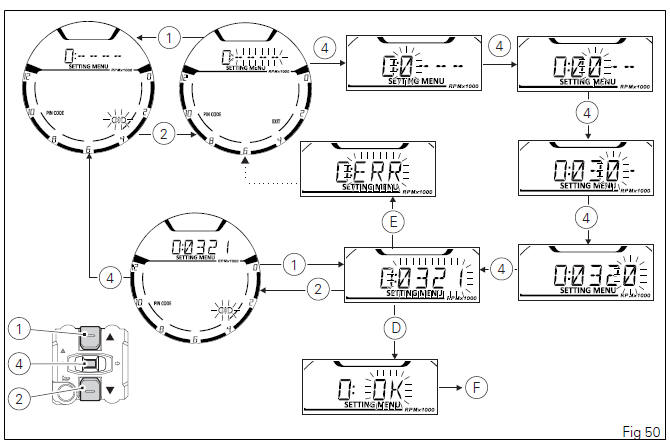
After pressing button (4) to confirm the fourth and last figure, the 4-digit code starts flashing.
Press button (4) and the system will check the entered PIN CODE. After you press the button:
- if the PIN CODE is correct (D), the instrument panel shows "OK" flashing for 3 seconds, followed by " N: " (new) followed by four flashing dashes "- - - -" referred to the new PIN (F).
- if the PIN CODE is not correct (E), the instrument panel shows "ERR." flashing for 3 seconds, followed by " O: " (old) followed by four flashing dashes "- - - -" to enter the PIN again .
Repeat the procedures until you confirm all the four digits of the PIN CODE.
Entering the "new" code:
1) Press button (4), one digit starts flashing indicating "0";
2) Each time you press the button (2) the displayed number increases by one (+ 1) up to "9" and then starts back from "0";
3) Each time you press the button (1) the displayed number decreases by one (- 1) up to "1" and then starts back from "0";
4) To confirm the number, press the button (4);
Repeat the procedures until you confirm all the four digits of the PIN CODE.
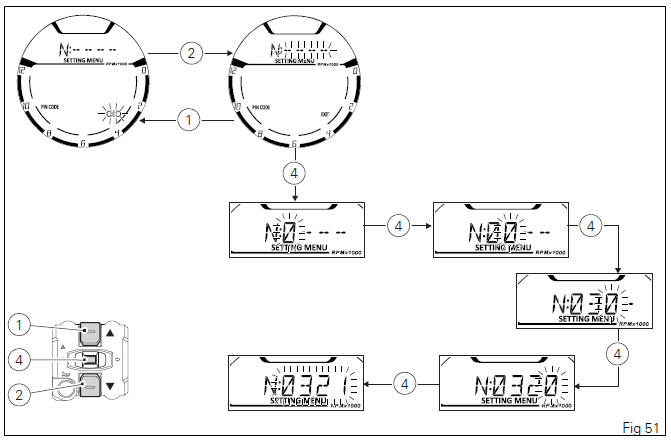
Press button (4) to confirm the fourth and last figure: the 4-digit code starts flashing.
To memorize the new PIN, keep button (4) pressed for 3 seconds.
If new settings have been saved (D), "MEM" will be shown and the "EXIT" box will be flashing.
Press button (4) to quit.
If settings have not been saved, the instrument panel highlights again the string of four dashes "- - - -" of the NEW PIN to allow the rider to try again and enter a new code.
Note You can change your PIN CODE an unlimited number of times.
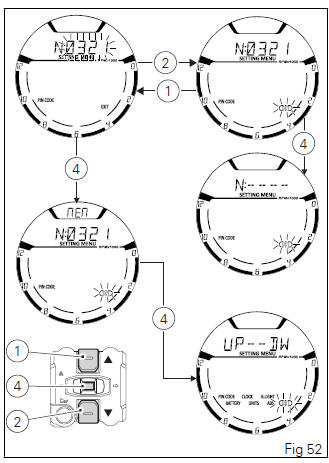
See also:
 Ducati Scrambler - Owner's Manual > Clock setting function (CLOCK)
Ducati Scrambler - Owner's Manual > Clock setting function (CLOCK)
This Function allows setting time. To view this function, enter the Setting Menu, use button (1) or (2) to select "CLOCK" and press button (4). To access the setting function, keep button (2) pressed for 3 seconds.
 Ducati Scrambler - Owner's Manual > Setting the unit of measurement
Ducati Scrambler - Owner's Manual > Setting the unit of measurement
This function allows changing the units of measurement of the displayed values. To manually set the units of measurement, you must enter the SETTING MENU. Select UNITS option, by pressing button (1) or (2).
 Ducati Scrambler
Ducati Scrambler Fantic Caballero 500
Fantic Caballero 500 Indian FTR 1200
Indian FTR 1200 Moto Guzzi V85 TT
Moto Guzzi V85 TT Royal Enfield Bullet Trials Works Replica
Royal Enfield Bullet Trials Works Replica Triumph Scrambler 1200 XE
Triumph Scrambler 1200 XE Triumph Street Scrambler
Triumph Street Scrambler Yamaha XSR700
Yamaha XSR700 Ducati Scrambler 800
Ducati Scrambler 800 Moto Guzzi V85 TT
Moto Guzzi V85 TT Triumph Scrambler 1200 XC
Triumph Scrambler 1200 XC