 Fantic Caballero 500 - Owner's Manual > Functions instructions with dashboard in stand-by
Fantic Caballero 500 - Owner's Manual > Functions instructions with dashboard in stand-by
When the dashboard is off, press the adjustment button ("ADJUST") or the selection button ("SELECT") to activate the clock.
The clock will remain visible on the screen for 30 seconds after activation.
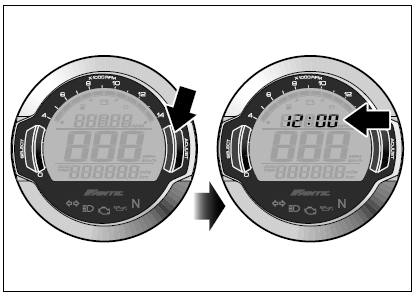
Adjustment button instructions ("ADJUST" button)
In the main screen (ODO) press once the adjustment button ("ADJUST") to activate the partial trip distance recorder A.
Press and hold the adjustment button ("ADJUST") for three seconds to change the Odometer measurement units, from kilometres ("km") to miles ("mile"), and the speedometer measurement units, from kilometres per hour ("km/h ") to miles per hour (" MPH "), and vice versa.
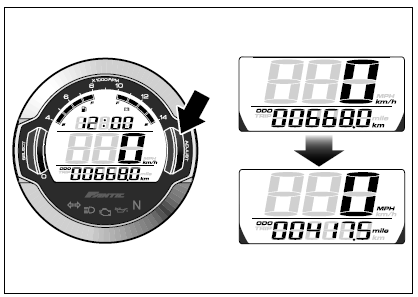
In the partial trip distance counter A screen press once the adjustment button ("ADJUST") to activate the partial trip distance counter B.
Press and hold the adjustment button ("ADJUST") for three seconds to reset the partial trip distance counter A.
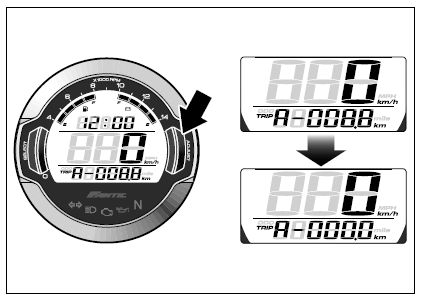
In the partial trip distance counter B screen press once the adjustment button ("ADJUST") to activate the remaining fuel/distance screen.
Press and hold the adjustment button ("ADJUST") for three seconds to reset the partial trip distance counter B.
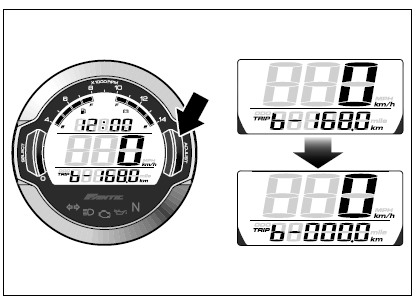
In the remaining fuel/distance screen, press once the adjustment button ("ADJUST") to reactivate the main screen (Odometer function).
Remaining distance learning procedure
Fill with fuel and, in the remaining fuel/distance screen, press and hold the adjustment button ("ADJUST") for ten seconds; the symbol ODO flashes and the remaining distance is reset to 0 and the learning is restarted.
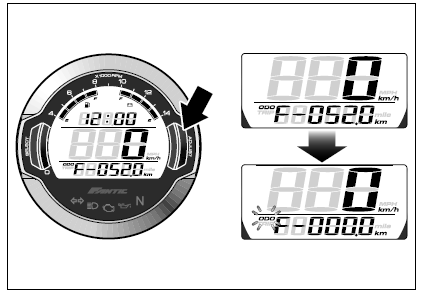
When the fuel level reaches 0, refuel. At the end of this operation, the ODO symbol stops flashing; this means that the remaining distance learning has been completed.

The actual remaining distance indicated may be different from the calculated distance depending on the road conditions, the vehicle conditions, the type of driving and so on. For these reasons the remaining distance is only a reference for the rider.
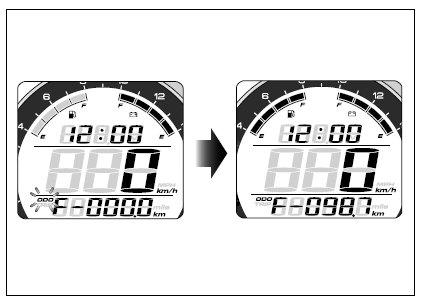
Selection button instructions ("SELECT" button)
In the clock screen, press once the selection button ("SELECT") to display the battery voltage screen.
In the battery voltage screen, press once the selection button ("SELECT") to activate the clock.
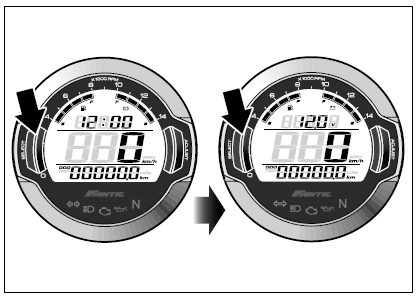
See also:
 Fantic Caballero 500 - Owner's Manual > RPM (engine speed) operating instructions
Fantic Caballero 500 - Owner's Manual > RPM (engine speed) operating instructions
On the screen showing the remaining fuel/distance and battery voltage, press and hold the selection button ("SELECT") for three seconds to display the RPM (engine speed) screen.
 Ducati Scrambler
Ducati Scrambler Fantic Caballero 500
Fantic Caballero 500 Indian FTR 1200
Indian FTR 1200 Moto Guzzi V85 TT
Moto Guzzi V85 TT Royal Enfield Bullet Trials Works Replica
Royal Enfield Bullet Trials Works Replica Triumph Scrambler 1200 XE
Triumph Scrambler 1200 XE Triumph Street Scrambler
Triumph Street Scrambler Yamaha XSR700
Yamaha XSR700 Ducati Scrambler 800
Ducati Scrambler 800 Moto Guzzi V85 TT
Moto Guzzi V85 TT Triumph Scrambler 1200 XC
Triumph Scrambler 1200 XC