 Fantic Caballero 500 - Owner's Manual > RPM (engine speed) operating instructions
Fantic Caballero 500 - Owner's Manual > RPM (engine speed) operating instructions
On the screen showing the remaining fuel/distance and battery voltage, press and hold the selection button ("SELECT") for three seconds to display the RPM (engine speed) screen.
In the RPM (engine speed ) screen, press and hold the selection button ("SELECT") to display to the remaining fuel/distance screen and battery voltage screen.
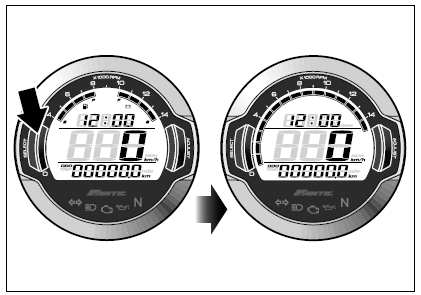
On the RPM screen (engine revolutions)
When the remaining fuel level is at 1 the fuel symbol flashes as a warning.
When the remaining battery voltage level is at 1 the Battery symbol flashes as a warning.
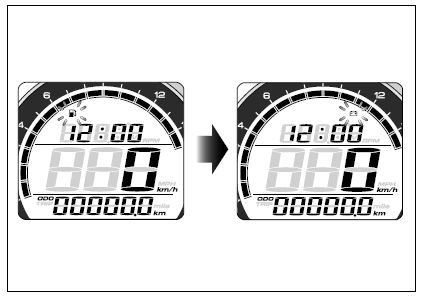
Settings screen instructions
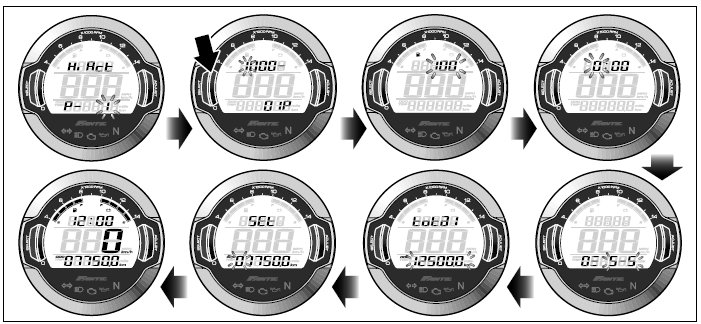
In the settings screen, it is possible to press the selection button ("SELECT") to access the settings. The settings screen has the following order of options:
- input pulse setting (RPM function);
- tire circumference setting;
- fuel resistance setting;
- clock setting;
- dashboard backlight setting;
- total internal odometer screen setting;
- total external odometer screen setting.

If no action is taken within 30 seconds, the dashboard automatically returns to display the main screen.
Access the settings screen
On the main screen, press and hold the selection ("SELECT") and adjust ("ADJUST") buttons simultaneously for three seconds to activate the Settings screen.
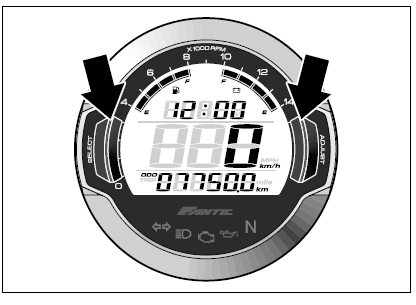
Input signal setting (RPM)
Press the adjustment button ("ADJUST") to change the setting.
The setting digit flashes during the modification operations.

Adjustment range: 0.5, 1 ~24.
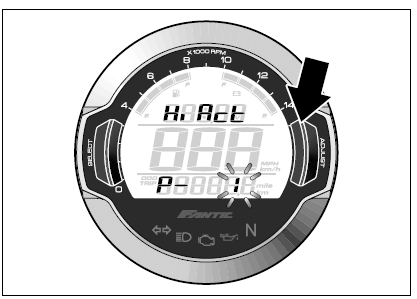
Press the selection button ("SELECT") until the desired input pulses value is reached.

It is advisable, if the exact value is not known, not to change the preset value. In case of need, contact an Authorized Fantic Motor Center.

The correct value is: 0,5.
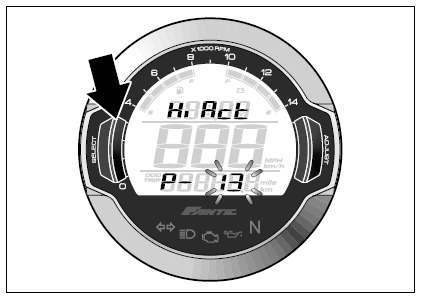
Press the adjustment button ("ADJUST") to select the correct waveform.

The RPM pulse is defined as "Hi" (positive pulse) and "Lo" (negative pulse).
The writing that identifies the waveform setting, flashes during the modification operations.

If the speed (RPM) is incorrect or not correctly displayed, select another setting and try again.

It is advisable, if the exact value is not known, not to change the preset value. In case of need, contact an Authorized Fantic Motor Center.
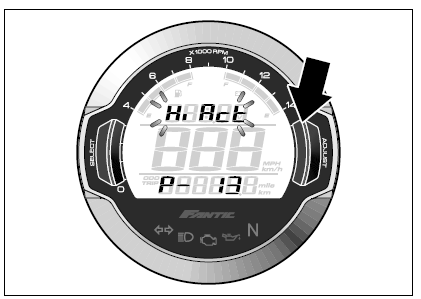

Check with the engine running idle if the RPM indicator indicates a notch and if, with a slight rotation of the gas, it indicates two. In this case, the configuration adopted is correct, otherwise try again.
In the event that the standard configuration values are not successful, try the following combinations:

No. of pulses / waveform: "1"/"Lo" , "1"/"Hi" , "2"/"Lo" , "2"/"Hi".
After completing the settings, press one and hold the selection button ("SELECT") to display the next setting view.
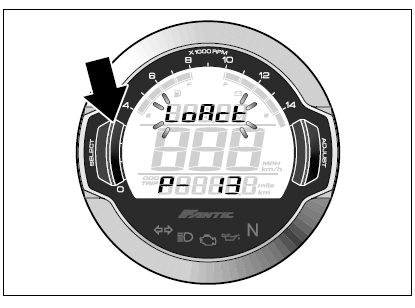
Tire circumference compensation setting

When tires of another size are installed it is necessary to reset the setting value.
Press and hold the selection button ("SELECT") until the specific value to be entered is reached. The correct compensation value (expressed as a percentage) to be entered can be calculated.
The calculation to define the value to insert is the following: A Ă· B * 100%.
- Circumference of the new tire.
- Circumference of the original tire.
Setting values:
Scrambler version = 2202 mm;
Flat Track version = 2250 mm.
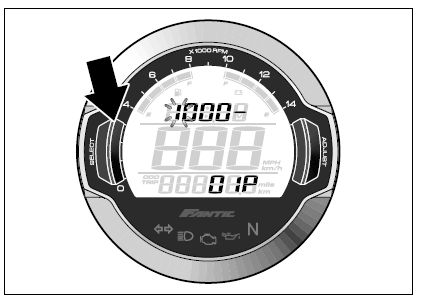

The number that identifies the setting flashes during the modification operations.

Range displayed: 300~2500.
Unit of measure: 1 mm.
Tip: it is possible to define the valve as the starting and ending point to measure the wheel circumference with a tape measure.
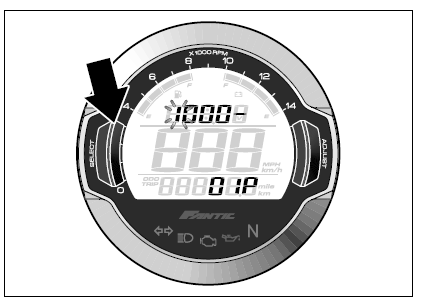
Press the adjustment button ("ADJUST") to change the wheel circumference value.
At the end of the setting, press once and hold the selection button ("SELECT") to display the next setting view.
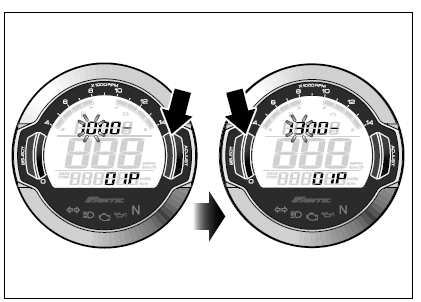
Press the adjustment butt o n ("ADJUST") to change the setting.

The number that identifies the setting flashes during the modification operations.

Value range: 1~20 points.

Standard value to set: 9 pulses (points).
At the end of the setting, press once and hold the selection button ("SELECT") to display the next setting view.

It is advisable, if the exact value is not known, not to change the preset value. In case of need, contact an Authorized Fantic Motor Center.
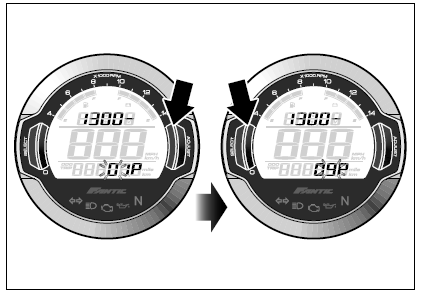
See also:
 Fantic Caballero 500 - Owner's Manual > Functions instructions with dashboard in stand-by
Fantic Caballero 500 - Owner's Manual > Functions instructions with dashboard in stand-by
When the dashboard is off, press the adjustment button ("ADJUST") or the selection button ("SELECT") to activate the clock. The clock will remain visible on the screen for 30 seconds after activation.
 Fantic Caballero 500 - Owner's Manual > Fuel resistance setting
Fantic Caballero 500 - Owner's Manual > Fuel resistance setting
Press the adjustment button ("ADJUST") to select the number to be set. The resistance values which can be selected are: 100 Ω, 250 Ω, 510 Ω and 1200 Ω.
 Ducati Scrambler
Ducati Scrambler Fantic Caballero 500
Fantic Caballero 500 Indian FTR 1200
Indian FTR 1200 Moto Guzzi V85 TT
Moto Guzzi V85 TT Royal Enfield Bullet Trials Works Replica
Royal Enfield Bullet Trials Works Replica Triumph Scrambler 1200 XE
Triumph Scrambler 1200 XE Triumph Street Scrambler
Triumph Street Scrambler Yamaha XSR700
Yamaha XSR700 Ducati Scrambler 800
Ducati Scrambler 800 Moto Guzzi V85 TT
Moto Guzzi V85 TT Triumph Scrambler 1200 XC
Triumph Scrambler 1200 XC