 Ducati Scrambler - Owner's Manual > Odometer (TOT)
Ducati Scrambler - Owner's Manual > Odometer (TOT)
The odometer counts and displays the total distance covered by the vehicle with the set unit of measurement (mi or km).
The odometer number of mi or km is displayed with the TOT indication and unit of measurement. When the maximum value is reached (199999 mi or 199999 km) the instrument panel will permanently display said value.
The odometer value is saved permanently and cannot be reset under any circumstances.
The reading is not lost in case of a power off (Battery Off).
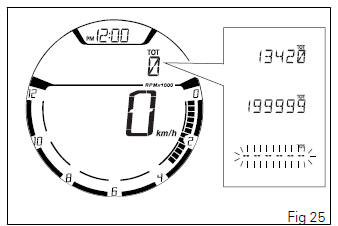
Note Upon Key-On, the instrument panel always shows the Odometer indication for 10 seconds, then shows the user's settings page.
Note If a string of flashing dashes " ----- " is displayed within odometer function, please contact a Ducati Dealer or Authorised Service Centre.
Trip meter 1 (TRIP 1)
The trip meter counts and displays the partial distance covered by the vehicle with the set unit of measurement (mi or km).
When the reading exceeds the maximum value of 9999.9 mi or 9999.9 km, distance traveled is reset and the meter automatically starts counting from 0 again.
While the trip meter is displayed, press button (1) for 3 seconds to reset TRIP 1.
The TRIP 1 counter is automatically reset in case the system unit of measurement is changed manually or if the power supply is interrupted (faulty battery): the counter will then start back from zero, considering the new units of measurement.
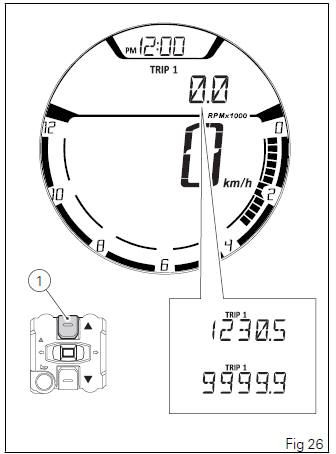
Trip meter 2 (TRIP 2)
The trip meter counts and displays the partial distance covered by the vehicle with the set unit of measurement (mi or km).
When the reading exceeds the maximum value of 9999.9 mi or 9999.9 km, distance traveled is reset and the meter automatically starts counting from 0 again.
While the trip meter is displayed, press button (1) for 3 seconds to reset TRIP 2.
The TRIP 2 counter is automatically reset in case the system unit of measurement is changed manually or if the power supply is interrupted (faulty battery): the counter will then start back from zero, considering the new units of measurement.
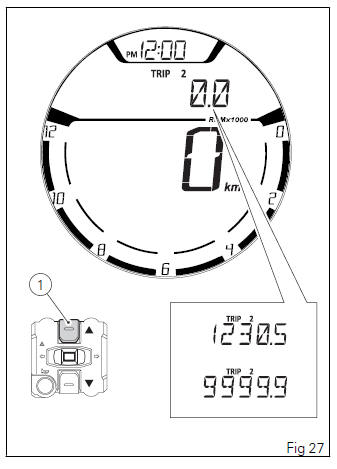
Partial fuel reserve counter (TRIP FUEL)
The fuel trip meter counts and displays the distance covered by the vehicle on reserve (since the low fuel light turns on) with the set unit of measurement (mi or km).
When the Low fuel light (A) turns on, the display automatically shows the TRIP FUEL function, regardless of the currently displayed function; it is then possible to toggle through the other Menu functions by pressing button (2).
Trip fuel reading remains stored even after Key-Off until the vehicle is refueled. Count is interrupted automatically as soon as fuel is topped up to above minimum level.
When the reading exceeds the maximum value of 9999.9 mi or 9999.9 km, distance traveled is reset and the meter automatically starts counting from 0 again.
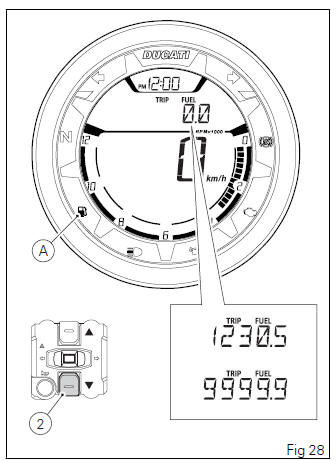
Note Whenever the unit of measurement is changed or in case of power off (Battery Off), the distance traveled is reset and the meter starts counting from zero again (considering the new set units of measurement).
Ambient air temperature (AIR)
The instrument panel displays the ambient temperature in the set unit of measurement (ºC or ºF), followed by the set unit of measurement, and the T-AIR text. The temperature value is displayed when ranging from -38 ºF to +255 ºF (or -39 ºC to +124 ºC).
For different temperature values (lower than -38 ºF (-39 ºC) or higher than +255 ºF (+124 ºC)) a string of three steady dashes " - - - " is displayed followed by the unit of measurement.
If the air temperature sensor is in fault, the instrument panel will show three flashing dashes " - - - " as air temperature value, followed by the unit of measurement and the EOBD light will turn on.
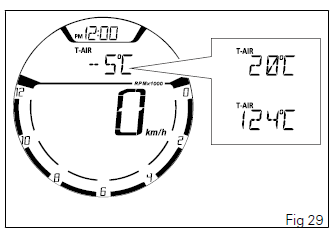
Note When the motorcycle is stopped, the engine heat could influence the displayed temperature.
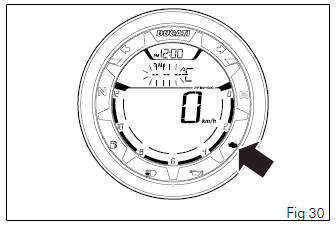
Errors
The instrument panel manages error warnings in order to allow the rider to identify any abnormal vehicle behavior in real time.
Upon Key-ON - if there are active errors - or during normal operation of the vehicle - whenever an error is triggered - the instrument panel turns the EOBD light and Warning symbol ON and indicates the triggered error.
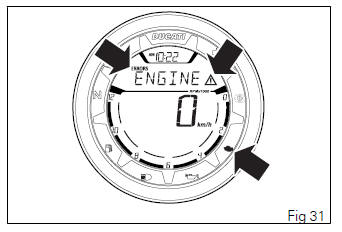
Error warnings
Any active errors are displayed in the MENU. MENU functions can still be viewed by pressing button (2).
If several errors are present, the corresponding indications will be displayed one after the other and each will stay on for 3 seconds.
When an error is triggered the EOBD light turns on as well.
Attention When one or more errors are displayed, always contact a Ducati Dealer or authorised Service Centre.
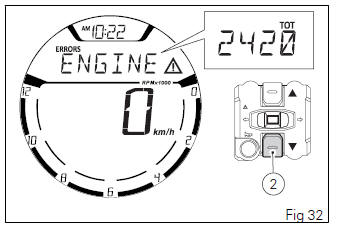
Displayed errors description
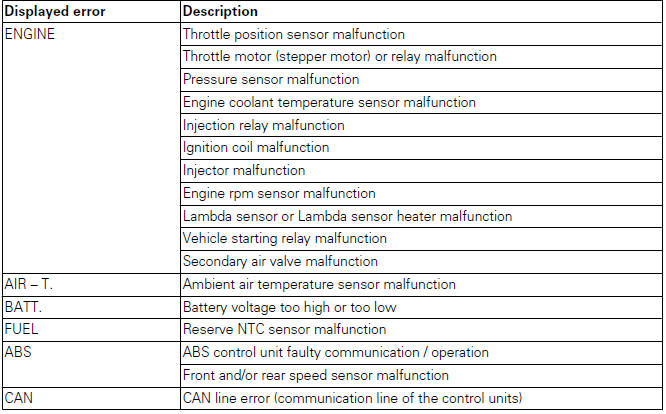
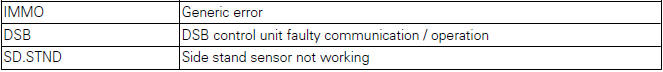
Error icons table
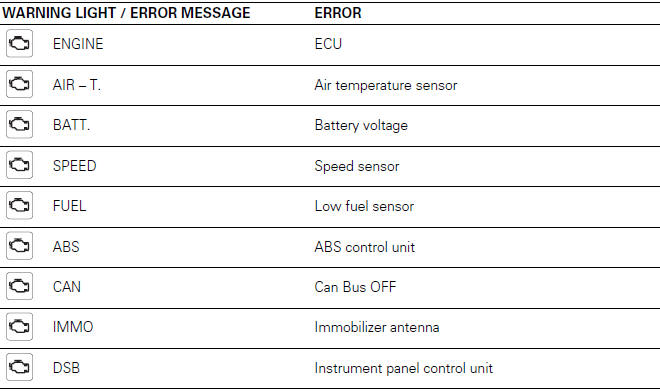
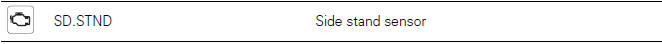
See also:
 Ducati Scrambler - Owner's Manual > Main functions
Ducati Scrambler - Owner's Manual > Main functions
The functions displayed in the Standard Screen are the following: Main information Vehicle speed Engine rpm indication (RPM) Menu 1 displays the following functions: Odometer (TOT) Trip meter 1 (TRIP 1) Trip meter 2 (TRIP 2) Partial fuel reserve counter (TRIP FUEL) External air temperature (AIR) Clock
 Ducati Scrambler - Owner's Manual > Clock
Ducati Scrambler - Owner's Manual > Clock
The instrument panel receives information about the time to be displayed. The instrument panel shows the time in the following format: hh (hours) : mm (minutes); with AM indication (for values ranging between 0:00 and 11:59), or with PM indication (for values ranging between 12:00 and 12:59 and between 1:00 and 11:59).
 Ducati Scrambler
Ducati Scrambler Fantic Caballero 500
Fantic Caballero 500 Indian FTR 1200
Indian FTR 1200 Moto Guzzi V85 TT
Moto Guzzi V85 TT Royal Enfield Bullet Trials Works Replica
Royal Enfield Bullet Trials Works Replica Triumph Scrambler 1200 XE
Triumph Scrambler 1200 XE Triumph Street Scrambler
Triumph Street Scrambler Yamaha XSR700
Yamaha XSR700 Ducati Scrambler 800
Ducati Scrambler 800 Moto Guzzi V85 TT
Moto Guzzi V85 TT Triumph Scrambler 1200 XC
Triumph Scrambler 1200 XC