 Ducati Scrambler - Owner's Manual > Right-hand switch
Ducati Scrambler - Owner's Manual > Right-hand switch
- Red ON/OFF switch.
- Black ENGINE START button.
The switch (1) has three positions:
- center: RUN OFF. In this position, the engine cannot be started and all electronic devices are off.
- pushed down: ON/OFF. In this position, the system can be turned on (Key-On) and off (Key-Off).
- pushed up: RUN ON. The engine can only be started in this position, pushing the black button (2).
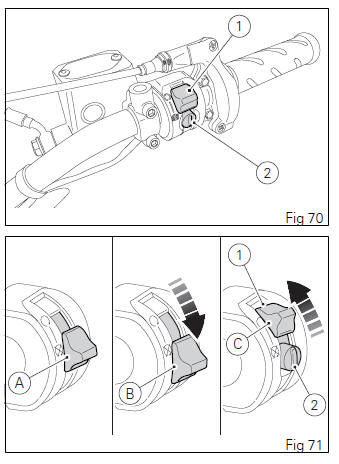
Throttle twistgrip
The twistgrip (1) on the right handlebar opens the throttles. When released, it will spring back to the initial position (idling speed).
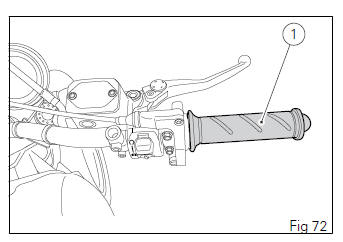
Front brake lever
Pull in the lever (1) towards the twistgrip to operate the front brake. The system is hydraulically operated and you just need to pull the lever gently. The control lever features a dial adjuster (2) for lever distance from the twistgrip on handlebar adjustment. To adjust it, keep lever (1) fully extended, and turn dial adjuster (2) to set it to one of the four available positions. Keep in mind that the position no. 1 corresponds to the maximum distance between the lever and the handgrip, whereas position no. 4 corresponds to the minimum distance.
Attention Set front brake lever when motorcycle is stopped.
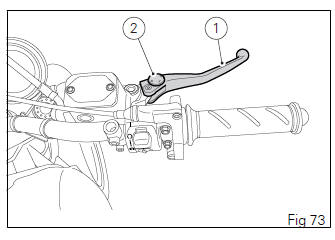
Rear brake pedal
Push down the pedal (1) to operate the rear brake.
The system is hydraulically operated.
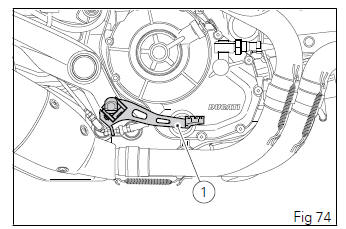
Gear change pedal
When released, the gear change pedal automatically returns to rest position N in the center. This is indicated by the instrument panel light N coming on.
The pedal can be moved:
- down = press down the pedal to engage the 1st gear and to shift down. The N light will go out;
- upwards= lift the pedal to engage 2nd gear and then 3rd, 4th, 5th and 6th gears.
Each time you move the pedal you will engage the next gear.
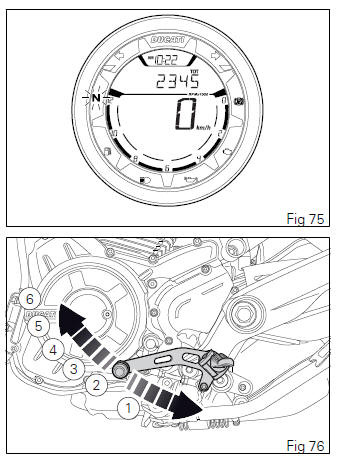
Adjusting the position of the gearchange pedal and rear brake pedal
The position of the gearchange and rear brake pedals in relation to the footrests can be adjusted to suit the requirements of the rider.
Adjust the pedals as follows:
Gear change pedal
hold the linkage (1) and slacken the lock nuts (2) and (3).
Note Nut (2) features a left-hand threading.
Fit an open-end wrench to hexagonal element of linkage (1) and rotate until setting pedal in the desired position. Tighten both check nuts onto linkage.
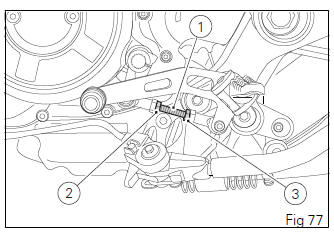
Rear brake pedal
Loosen counter nut (4).
Turn pedal stroke adjusting screw (5) until pedal is in the desired position. Tighten the counter nut (4).
Operate the pedal by hand to check that there is about 0.06-0.08 in (1.5-2 mm) of free play before the brake bites. If not, adjust the length of the master cylinder pushrod as follows.
Loosen lock nut (6) on master cylinder rod.
Tighten rod (7) on fork (8) to increase clearance or loosen it to decrease it.
Tighten lock nut (6) and check again clearance.
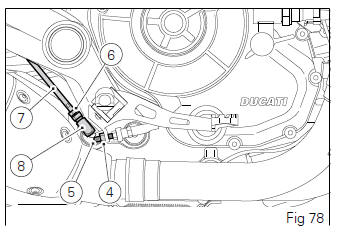
See also:
 Ducati Scrambler - Owner's Manual > Position of motorcycle controls
Ducati Scrambler - Owner's Manual > Position of motorcycle controls
Attention This section shows the position and function of the controls used to ride the motorcycle. Be sure to read this information carefully before you use the controls. Instrument panel. Key-operated ignition switch and steering lock. LH switch. Clutch lever. Rear brake pedal. RH switch. Throttle twistgrip. Front brake lever. Gear change pedal.
 Ducati Scrambler
Ducati Scrambler Fantic Caballero 500
Fantic Caballero 500 Indian FTR 1200
Indian FTR 1200 Moto Guzzi V85 TT
Moto Guzzi V85 TT Royal Enfield Bullet Trials Works Replica
Royal Enfield Bullet Trials Works Replica Triumph Scrambler 1200 XE
Triumph Scrambler 1200 XE Triumph Street Scrambler
Triumph Street Scrambler Yamaha XSR700
Yamaha XSR700 Ducati Scrambler 800
Ducati Scrambler 800 Moto Guzzi V85 TT
Moto Guzzi V85 TT Triumph Scrambler 1200 XC
Triumph Scrambler 1200 XC