 Ducati Scrambler 800 - Service manual > Setting menu
Ducati Scrambler 800 - Service manual > Setting menu
This menu allows enabling, disabling and setting some motorcycle functions.
To enter the SETTING MENU it is necessary to hold button (3) for 2 seconds, with Key-ON and motorcycle actual speed ≤ (lower than or equal to) 20 km/h: within this menu, it is no longer possible to view any other function.
The SETTING MENU displays the following functions:
- PIN CODE (activation and modification of PIN CODE);
- CLOCK (clock settings);
- B.LIGHT (backlighting settings);
- BATTERY (battery voltage indication);
- UNITS (units of measurement settings);
- ABS (ABS control unit enabling/disabling);
- EXIT (to quit the Setting Menu).
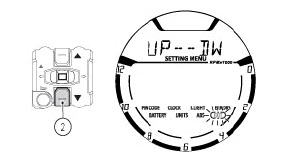
For safety reasons, the setting menu can be accessed only when vehicle speed is below or equal to 20 Km/h; if this menu is accessed and vehicle speed is above 20 Km/h, the instrument panel will automatically quit it and shift back to main screen.
Press buttons (1) and (2) to highlight the customisable parameters one by one: in particular, use button (2) to highlight the following item and button (1) to highlight the previous item.
After highlighting the required parameter, press button (4) to open the corresponding MENU (M) page.
If function is not available or temporarily disabled, the MENU page can not be opened.
To quit the SETTING MENU you shall highlight "EXIT" and press CONFIRM MENU button (4).
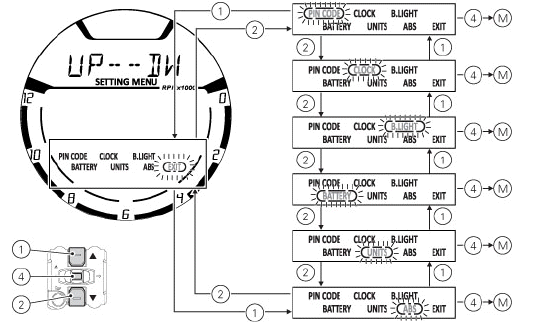
DESMO SERVICE indication
When the service threshold is reached, the warning for the type of service required is triggered: DESMO SERVICE. The indication includes displaying for 5 seconds the flashing message "SERVICE", the Desmo symbol and the message "DESMO" upon each Key-ON; after 5 seconds, both the message "SERVICE" and the Desmo symbol become steady until Key-OFF or until an Authorised Ducati Service Centre performs a reset.
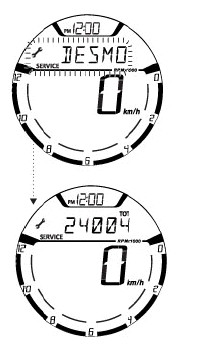
Activations through diagnosis instrument
The DUCATI diagnosis instrument allows performing a series of activations to check some instrument panel functions and resetting parameters or warning lights.
After each activation, the instrument panel will restore its standard functions.
Note The activations must be performed only with key turned to ON, engine off and battery voltage ≥ 11.0 V.
The "Desmo service" reset allows disabling the relevant icon displayed on the instrument panel.
After the reset, the indication remains off until reaching the following mileage set for this service.
DESMO SERVICE countdown indication
After OIL SERVICE zero indication first reset (at 1,000 km - 600 mi), the instrument panel activates the countdown of the kilometres (or miles) left before the following service operation: DESMO SERVICE.
The kilometre count indication is shown upon Key-ON for 2 seconds; when there are 1,000 km (600 miles) left before the next service operation, the indication turns on upon every Key-ON for 5 seconds.
In other words, upon key-on the message "SERVICE" and the Desmo symbol are displayed together with the indication of the kilometres left before the following service operation.
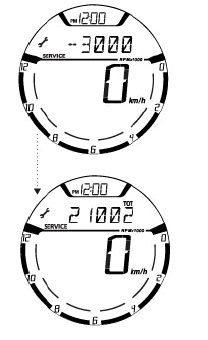
Activations through diagnosis instrument
The DUCATI diagnosis instrument allows performing a series of activations to check some instrument panel functions and resetting parameters or warning lights.
After each activation, the instrument panel will restore its standard functions.
Note The activations must be performed only with key turned to ON, engine off and battery voltage ≥ 11.0 V.
The "Desmo service" reset allows disabling the relevant icon displayed on the instrument panel.
After the reset, the indication remains off until reaching the following mileage set for this service.
OIL SERVICE zero warning
The first maintenance indication is OIL SERVICE zero, enabled for 5 seconds upon each key-on when the odometer counter reaches the first 1,000 km (600 mi).
The indication includes displaying for 5 seconds the flashing message "SERVICE", the Oil symbol and the message "OIL" upon each Key-ON; after 5 seconds, both the message "SERVICE" and the Oil symbol become steady until Key-OFF or until an Authorised Ducati Service Centre performs a reset.
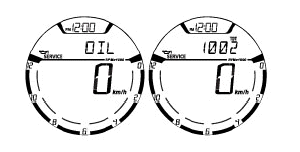
Activations through diagnosis instrument
The DUCATI diagnosis instrument allows performing a series of activations to check some instrument panel functions and resetting parameters or warning lights.
After each activation, the instrument panel will restore its standard functions.
Note The activations must be performed only with key turned to ON, engine off and battery voltage ≥ 11.0 V.
The "Oil service" reset allows disabling the relevant icon displayed on the instrument panel.
After the reset, the indication remains off until reaching the following mileage set for this service.
Service indication (SERVICE)
This indication shows the user that the motorcycle is due for service and must be taken to a Ducati Authorised Service Centre.
The service warning indication can be reset only by the Authorised Ducati Service Centre during servicing.
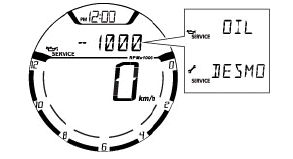
High engine temperature
This Function shows an alert indicating that engine temperature reached high values: warning triggers when engine temperature exceeds 200ÂşC.
- flashing HI message;
- steady temperature icon and set unit of measurement (ÂşC or ÂşF).
Note When this warning is triggered, the instrument panel will not display the clock until value gets equal to or below 200ÂşC.
Note If engine temperature sensor is in fault or if instrument panel is not receiving engine temperature information, a string of flashing dashes "- - -" is displayed.
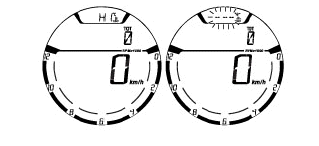
Clock
The instrument panel receives information about the time to be displayed.
The instrument panel shows the time in the following format:
- hh (hours) : mm (minutes);
- with the message AM (for values ranging between 0:00 and 11:59), or PM (for values ranging between 12:00 and 12:59 and between 1:00 and 11:59).
In case of power supply interruption (faulty battery), the clock is reset and starts automatically from "0:00".
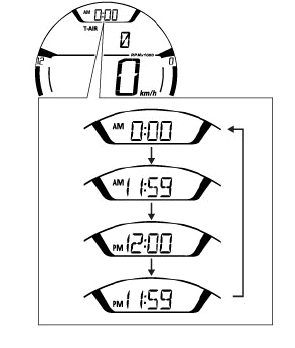
Displayed errors description
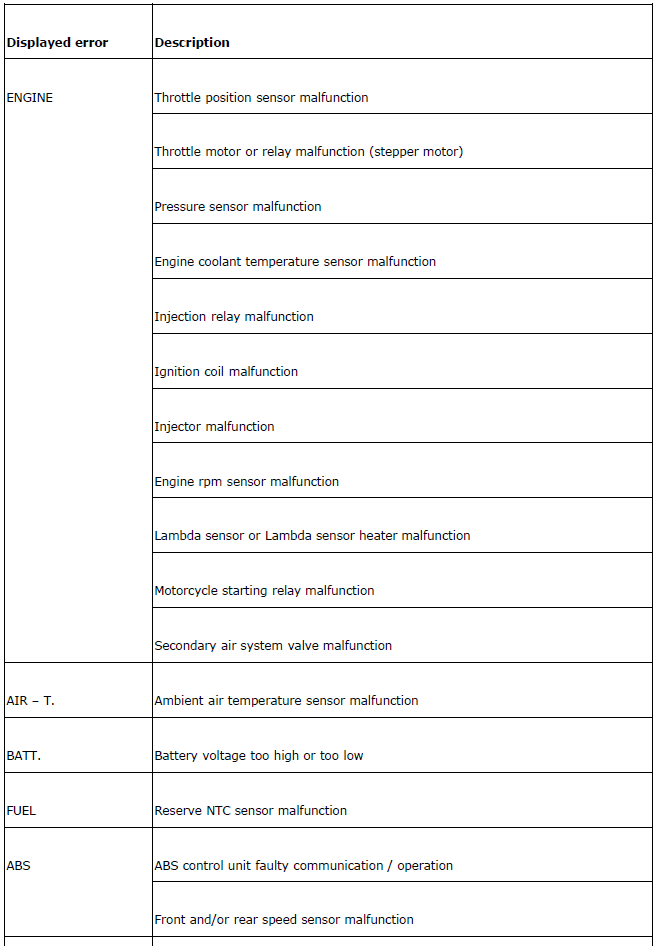
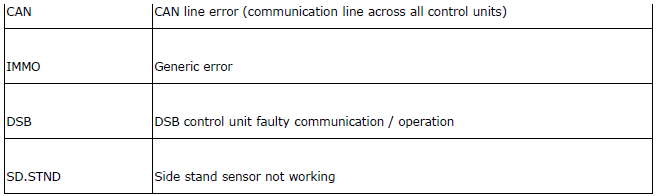
Error icons table
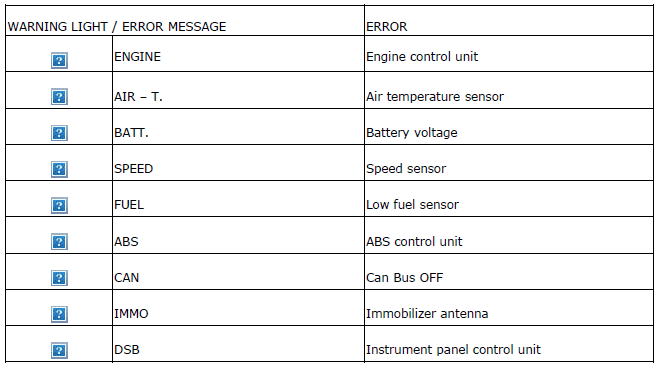
Error warnings
Any active errors are displayed in the MENU.
MENU functions can still be viewed by pressing button (2).
If several errors are active, the corresponding indications will be displayed one after the other, each remaining on display for 3 seconds.
When an error is triggered the EOBD light turns on as well.
Warning When one or more errors are displayed, always contact a Ducati Dealer or authorised Service Centre.
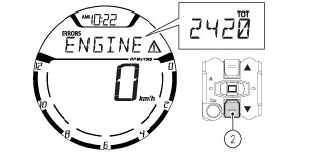
Errors
The instrument panel manages error warnings in order to allow the rider to identify any abnormal motorcycle behaviour in real time.
Upon Key-ON - if there are active errors - or during normal operation of the vehicle - whenever an error is triggered - the instrument panel turns the EOBD light and Warning symbol ON and indicates the triggered error.
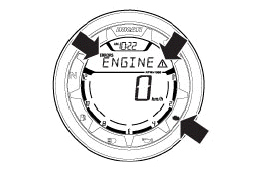
See also:
 Ducati Scrambler 800 - Service manual > Setting the units of measurement
Ducati Scrambler 800 - Service manual > Setting the units of measurement
This function allows changing the units of measurement of the displayed values. To manually set the units of measurement, you must enter the SETTING MENU. Select UNITS option, by pressing button (1) or (2). Once function is highlighted, press CONFIRM MENU button (4).
 Ducati Scrambler 800 - Service manual > Ambient air temperature (AIR)
Ducati Scrambler 800 - Service manual > Ambient air temperature (AIR)
The instrument panel displays the ambient temperature in the set unit of measurement (ÂşC or ÂşF), followed by the set unit of measurement and the message T-AIR. The temperature value is displayed when ranging from -39 ÂşC to +124 ÂşC (or -38 ÂşF Ă· +255 ÂşF).
 Ducati Scrambler
Ducati Scrambler Fantic Caballero 500
Fantic Caballero 500 Indian FTR 1200
Indian FTR 1200 Moto Guzzi V85 TT
Moto Guzzi V85 TT Royal Enfield Bullet Trials Works Replica
Royal Enfield Bullet Trials Works Replica Triumph Scrambler 1200 XE
Triumph Scrambler 1200 XE Triumph Street Scrambler
Triumph Street Scrambler Yamaha XSR700
Yamaha XSR700 Ducati Scrambler 800
Ducati Scrambler 800 Moto Guzzi V85 TT
Moto Guzzi V85 TT Triumph Scrambler 1200 XC
Triumph Scrambler 1200 XC