 Triumph Scrambler 1200 XE - Owner's Manual > Information Tray
Triumph Scrambler 1200 XE - Owner's Manual > Information Tray
Warning
When the motorcycle is in motion, only attempt to switch between the information tray modes or reset the fuel information under the following conditions:
- At low speed
- In traffic free areas
- On straight and level roads or surfaces
- In good road and weather conditions.
Failure to observe this important warning could lead to loss of motorcycle control and an accident.
The information tray appears at the bottom of the display screen and allows easy access to different motorcycle status information.
To view the different information tray items:
- Push the joystick left/right until the required information tray item is shown.
Note
To access the information tray, any warning messages must first be acknowledged
The information tray contains the following items:
- Warnings and Information Messages
- Contrast
- Theme Options
- Detail
- Trip Meter
- Fuel Information
- Coolant Temperature
- Service Interval Announcement and Odometer
- Tyre Pressure Monitoring System (TPMS) (if fitted)
Different information tray items can be shown or hidden from the information tray.
Warnings and Messages
Any warnings and information messages are shown in the information tray. An example is shown below.
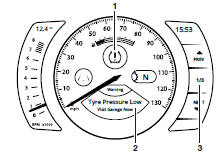
- Warning symbol (TPMS shown)
- Warning and/or message description
- Warning and/or message counter
To view the warnings and messages:
- Push the joystick left/right to scroll through the options until the warning review is shown.
- Push the joystick down/up to review each warning (if more than one).
The warning counter will show the amount of warnings that are present.
- Push the joystick left/right to return to the information tray.
Low Battery Warning
If items such as heated grips are fitted and are on with the engine at idle, over a period of time, the battery voltage may drop below a predetermined voltage and a warning message will be shown in the information tray.
Contrast
The Contrast information tray menu allows the display screen contrast to be adjusted.
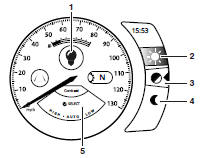
- Contrast symbol
- HIGH contrast
- AUTO contrast
- LOW contrast
- Contrast information tray
There are three options available:
- HIGH - This option locks the display screen to the white background version of each display screen style for maximum visibility.
- AUTO - This option uses the instrument light sensor to adjust the contrast to the most suitable setting. In bright sunlight, low brightness settings will be overridden to make sure that the instruments can be viewed at all times.
- LOW - This option locks the display screen to the dark background version of each display screen for night time visibility.
To select an option:
- Push the joystick down/up to select either the HIGH, AUTO or LOW contrast option and press the joystick centre to confirm.
- If the rider defined brightness setting is suitable this will be used
Note
Do not cover the light sensor in the left hand panel on the display screen as this will stop the screen contrast from working correctly.
Themes
The Theme options information tray menu allows a different theme to be applied to the display screen.
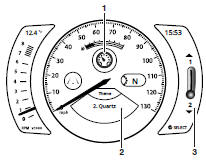
- Theme symbol
- Theme information tray
- heme slider bar
To change the theme:
- Push the joystick down/up to select the required theme and then press the joystick centre to confirm.
- A slider bar in the right hand side panel also indicates the choice of theme.
Detail
The Detail information tray menu allows the level of detail to be shown or hidden in the display screen.
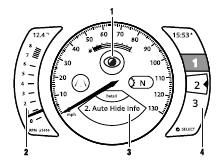
- Detail symbol
- Left hand panel
- Information tray
- Right hand panel
There are three options available:
- Auto Hide All - This option hides all information in the left hand panel, right hand panel and the information tray.
- Auto Hide Info - This option hides all information in the left hand panel and right hand panel. Information will still be shown in the information tray.
- Show All - This option shows information in the left hand panel, right hand panel and the information tray.
To select an option:
- Push the joystick down/up to select the required Detail option.
Note
There is a short time delay when using the joystick to select the option, and the option then being hidden or shown in the display screen. Make sure that the joystick isn't held whilst the option is waiting to appear or hide the information. If the joystick is pressed, the information then reappears until the next option is selected.
- Once the required Detail option is chosen, press the joystick centre to confirm.
- The Detail options are also numbered and shown in the right hand side display panel.
Trip Meters
There are two trip meters that can be accessed and reset in the information tray.
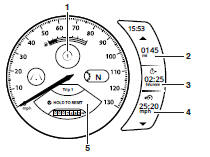
- Trip symbol
- Distance travelled
- Time taken
- Average speed
- Trip information tray
To view a specific trip meter:
- Push the joystick left/right to scroll through the information tray items until Trip 1 meter is shown.
- Select Trip 1 or Trip 2 by pushing the joystick down/up.
Note
Trip 2 meter can be shown or hidden from the information tray. For more information
To reset a trip meter:
- Select the trip meter to be reset.
- Press and hold the joystick centre for more than one second.
- The trip meter will then be reset.
The trip meter can also be reset from the Main menu
Fuel
The Fuel status information tray shows fuel consumption information.
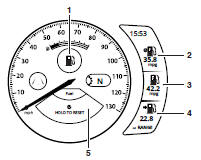
- Fuel symbol
- Average fuel consumption
- Instantaneous fuel consumption
- Range to empty
- Fuel information tray
Average Fuel Consumption
This is an indication of the average fuel consumption. After being reset the display will show dashes until 0.1 miles/ km has been covered.
Instantaneous Fuel Consumption
An indication of the fuel consumption at an instant in time. If the motorcycle is stationary, --.- will be shown in the display area.
Range to Empty
This is an indication of the predicted distance that can be travelled on the remaining fuel in the tank.
Reset
To reset the average fuel consumption, press and hold the joystick centre.
Note
After refuelling, the fuel gauge and range to empty information will be updated only while riding the motorcycle. Depending on the riding style, updating could take up to five minutes.
Coolant
The coolant information tray menu indicates the temperature of the engine coolant.
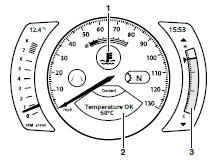
- Coolant symbol
- Coolant information tray
- Coolant temperature gauge
The coolant temperature is shown in the information tray with a status message. The coolant temperature is also shown in a gauge in the right hand side display section. The gauge ranges between C (cold) and H (hot). When the engine is started from cold the gauge will show grey bars. As the temperature increases more bars in the gauge will be shown illuminated. When the engine is started from hot the gauge will show the relevant number of illuminated bars, dependant on engine temperature.
With the engine running, if the coolant temperature becomes dangerously high, the high coolant temperature warning light on the display will be illuminated and a message will be shown in the information tray.
Caution
Stop the engine immediately if the high coolant temperature warning light illuminates. Do not restart the engine until the fault has been rectified.
Severe engine damage will result from running the engine when the high coolant temperature warning light is illuminated.
Service Indicator and Odometer
The Service Indicator display shows the service symbol, the distance/days remaining before the next service and the current odometer reading. The odometer reading shows the total distance that the motorcycle has travelled.
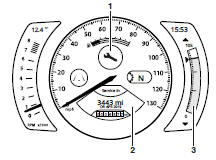
- Service symbol
- Service indicator information tray
- Service indicator gauge
For more information on service indicator announcements
Tyre Pressure Monitoring System (TPMS) (if fitted)
The Tyre Pressure Monitoring System (TPMS) information tray item shows the front and rear tyre pressures. For more information on TPMS
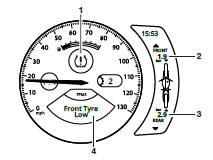
- TPMS symbol
- Front tyre pressure display
- Rear tyre pressure display
- TPMS information tray
See also:
 Triumph Scrambler 1200 XE - Owner's Manual > Riding Modes
Triumph Scrambler 1200 XE - Owner's Manual > Riding Modes
The riding modes allow adjustment of the throttle response (MAP), Anti-lock Brake System (ABS) and Traction Control (TC) settings to suit differing road conditions and rider preferences. Up to six riding modes are available depending on the motorcycle model's specification.
 Triumph Scrambler 1200 XE - Owner's Manual > Main Menu
Triumph Scrambler 1200 XE - Owner's Manual > Main Menu
To access the Main Menu: The motorcycle must be stationary with the ignition switched on. Press the HOME button on the right handlebar switch housing. Scroll the Main Menu by pushing the joystick down/up until the required option is selected and then press the joystick centre to confirm.
 Ducati Scrambler
Ducati Scrambler Fantic Caballero 500
Fantic Caballero 500 Indian FTR 1200
Indian FTR 1200 Moto Guzzi V85 TT
Moto Guzzi V85 TT Royal Enfield Bullet Trials Works Replica
Royal Enfield Bullet Trials Works Replica Triumph Scrambler 1200 XE
Triumph Scrambler 1200 XE Triumph Street Scrambler
Triumph Street Scrambler Yamaha XSR700
Yamaha XSR700 Ducati Scrambler 800
Ducati Scrambler 800 Moto Guzzi V85 TT
Moto Guzzi V85 TT Triumph Scrambler 1200 XC
Triumph Scrambler 1200 XC