 Ducati Scrambler - Owner's Manual > Parameter setting/displaying
Ducati Scrambler - Owner's Manual > Parameter setting/displaying
Upon key-on, the instrument panel:
- turns on the display backlighting;
- activates the rev counter which increases from 0 to 12000 and then goes back to 0;
- activates the vehicle speed digits and shows a counting from 0 to 300 and then back to 0;
- turns on the warning lights in a sequence, starting from the right to the left.
At the end of the check routine, the instrument panel displays the main screen ("standard screen") showing the available functions and turns on the warning lights, if necessary.
During this check stage, if the vehicle speed exceeds 12 mph (20 km/h) (actual speed), the instrument panel will stop:
- the display check routine and display the standard screen containing updated information;
- the warning light check routine and leave on only the warning lights that are actually active at the moment.
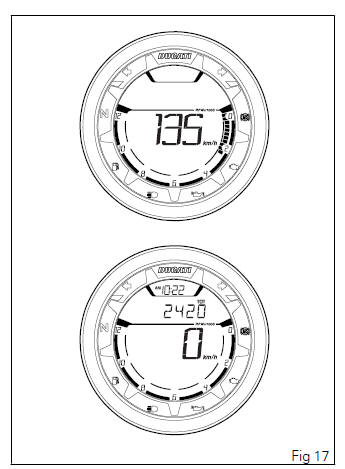
Data displayed on the main screen are as follows:
- Engine rpm.
- Vehicle speed.
- MENU 1 (Odometer, Trip 1, Trip 2, Trip Fuel, Air temperature, Error indication, only if present).
- Clock.
- SERVICE indication (only if active).
- Setting menu.
- Side stand status.
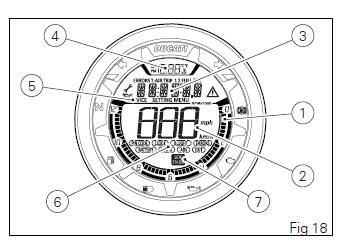
From the main screen, press button (2) on LH switch to view Menu 1 information.
- Odometer (TOT);
- TRIP 1;
- TRIP 2;
- TRIP FUEL (when function is active);
- T - AIR.
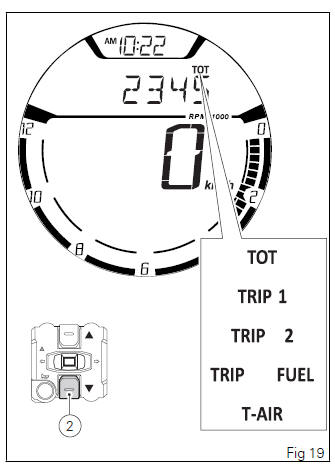
The instrument panel stores Menu 1 current settings upon KEY-OFF. Upon the following KEY-ON, the previously stored Menu 1 screens are displayed.
In case of sudden and unexpected power off, the instrument panel displays the default settings upon the following Key-ON;
- Menu 1 default screen = Odometer (TOT).
Upon KEY-ON, for each layout mode, the instrument panel displays Menu 1 "Odometer" screen for 10 seconds and then displays the page saved upon previous KEY-OFF.
If the instrument panel detects that the voltage generated to power the control buttons is not within the established range, it activates the safety mode:
- activation of all four turn indicators;
- deactivation of high beam lights, if they are on;
- activation of low beam lights;
- activation of the flashing oil pressure light;
- display of main page, with TRIP FUEL displayed, if active.
If this condition occurs, contact a Ducati Dealer or Authorized Service Center.
Hold the button (2) for 3 seconds with the actual vehicle speed lower than or equal to 12 mph (20 km/ h) to gain access to the Setting Menu, where you can set any function.
Important You can enter the SETTING MENU only when the actual vehicle speed is lower than or equal to 12 mph (20 km/h). If you are inside the Setting MENU and the actual vehicle speed exceeds 12 mph (20 km/ h), the instrument panel automatically exits from this Menu and displays the Standard Screen.
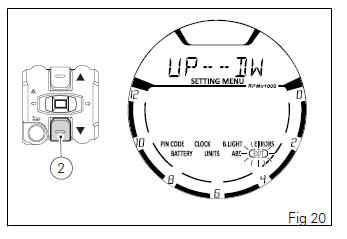
See also:
 Ducati Scrambler - Owner's Manual > Instrument panel
Ducati Scrambler - Owner's Manual > Instrument panel
LCD. REV COUNTER (rpm). It indicates engine rpm value. NEUTRAL LIGHT N (GREEN). Comes on when in neutral position. HIGH BEAM LIGHT (BLUE).
 Ducati Scrambler - Owner's Manual > Main functions
Ducati Scrambler - Owner's Manual > Main functions
The functions displayed in the Standard Screen are the following: Main information Vehicle speed Engine rpm indication (RPM) Menu 1 displays the following functions: Odometer (TOT) Trip meter 1 (TRIP 1) Trip meter 2 (TRIP 2) Partial fuel reserve counter (TRIP FUEL) External air temperature (AIR) Clock
 Ducati Scrambler
Ducati Scrambler Fantic Caballero 500
Fantic Caballero 500 Indian FTR 1200
Indian FTR 1200 Moto Guzzi V85 TT
Moto Guzzi V85 TT Royal Enfield Bullet Trials Works Replica
Royal Enfield Bullet Trials Works Replica Triumph Scrambler 1200 XE
Triumph Scrambler 1200 XE Triumph Street Scrambler
Triumph Street Scrambler Yamaha XSR700
Yamaha XSR700 Ducati Scrambler 800
Ducati Scrambler 800 Moto Guzzi V85 TT
Moto Guzzi V85 TT Triumph Scrambler 1200 XC
Triumph Scrambler 1200 XC