 Indian FTR 1200 - Owner's Manual > Ride command display screens
Indian FTR 1200 - Owner's Manual > Ride command display screens

The Ride Command display has four top-level display screens:
- Gauge Screen
- Music Screen
- Phone Screen
- App Tray
To cycle through the display screens, do one of the following:
- Press the physical up 1 or down 2 button on the gauge.
- Press the right trigger switch.
- While viewing one of the four top-level screens, press the back button on the left hand control.
GAUGE SCREEN

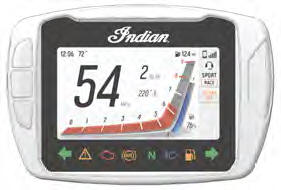
The gauge screen displays the vehicle's speed, current gear, fuel level and range, ambient and engine temperature, odometer, trip meter, and compass. You have two different gauge styles to choose from, round or linear (both shown above). The display style can be changed by swiping up or down on the touchscreen, or by pressing up or down on the select joystick.
MUSIC SCREEN
The music screen allows you to access music stored on your smart-phone or other music device. You can pair your device using Bluetooth, or by connecting it to the display's USB port.
USB audio playback is only available on flash drives formatted to ex-FAT or FAT32. Playback from an iOS devices is only available on iPhone 5S models or later.

PHONE SCREEN
The phone screen displays recent calls, contact list, key pad, and messages. The display will only show messages received while smart-phone is paired via Bluetooth.

APP TRAY
From the App Tray you can access settings, adjust display brightness, select ride mode, and enable/ disable ride mode.
You can access the App Tray at anytime by pressing the center button on the gauge.

RIDE COMMAND RIDE MODES

You can choose between three ride modes, Rain, Standard, or Sport, for an experience customized to your riding style. The throttle map for each ride mode was designed with a specific application in mind, resulting in one motorcycle with three distinct personalities.
NOTE For the ride mode to change the vehicle must be standing still and the throttle must be fully disengaged. If you change the ride mode while in motion, a spinning icon will appear indicating that the ride mode has not yet changed. Once you have come to a complete stop the icon will disappear and the ride mode will change.
RAIN
Rain mode is ideal for rainy conditions, or when the road is wet.
The throttle response is decreased, giving you more control and traction.
STANDARD
Standard mode features a crisp throttle response and well-balanced power delivery for responsive passing power and predictable, slow-speed handling.
SPORT
Sport mode is designed for situations when instant response is needed. Sport mode quickens the throttle response and has a more aggressive power delivery for increased acceleration.
See also:
 Indian FTR 1200 - Owner's Manual > Touch screen display compliance statement
Indian FTR 1200 - Owner's Manual > Touch screen display compliance statement
This device complies with part 15 of the FCC Rules. Operation is subject to the following two conditions: (1) This device may not cause harmful interference, and (2) this device must accept any interference received, including interference that may cause undesired operation.
 Indian FTR 1200 - Owner's Manual > Traction control/anti-lock brake
system (ABS)
Indian FTR 1200 - Owner's Manual > Traction control/anti-lock brake
system (ABS)
TRACK MODE Track mode allows you to disable the Traction Control/Anti-Lock Brake System (TC/ABS).
 Ducati Scrambler
Ducati Scrambler Fantic Caballero 500
Fantic Caballero 500 Indian FTR 1200
Indian FTR 1200 Moto Guzzi V85 TT
Moto Guzzi V85 TT Royal Enfield Bullet Trials Works Replica
Royal Enfield Bullet Trials Works Replica Triumph Scrambler 1200 XE
Triumph Scrambler 1200 XE Triumph Street Scrambler
Triumph Street Scrambler Yamaha XSR700
Yamaha XSR700 Ducati Scrambler 800
Ducati Scrambler 800 Moto Guzzi V85 TT
Moto Guzzi V85 TT Triumph Scrambler 1200 XC
Triumph Scrambler 1200 XC