 Triumph Street Scrambler - Owner's Manual > Riding Modes
Triumph Street Scrambler - Owner's Manual > Riding Modes
Note:
Riding modes are available on the Thruxton, Thruxton R and Bonneville T120 models.
The riding mode system allows adjustment of the throttle response.
Riding modes are selected using the MODE button on either the left or right hand handlebar switch housing, depending on the model.
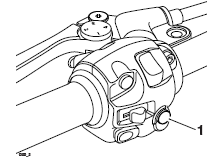
- MODE button (Thruxton R shown)
Press and release the MODE button to select one of the following riding modes.
Thruxton and Thruxton R 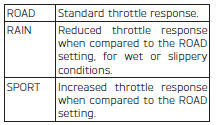
Bonneville T120 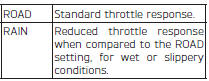
Riding modes can be selected when the motorcycle is stationary or moving.
Selecting a Riding Mode - with the Motorcycle Stationary
Press and release the MODE button on the instrument housing until the desired riding mode is flashing in the display.
The selected riding mode is automatically activated one second after the MODE button is pressed, if the following conditions are met:
With the Engine Off
- The ignition is switched ON.
- The engine stop switch is in the RUN position.
With the Engine Running
- The transmission is in neutral or the clutch is pulled in.
Selecting a Riding Mode - with the Motorcycle Stationary
Warning
The selection of riding modes whilst the motorcycle is in motion requires the rider to allow the motorcycle to coast (motorcycle moving, engine running, throttle closed, clutch lever pulled in and no brakes applied) for a brief period of time.
Riding mode selection whilst the motorcycle is in motion should only be attempted:
At low speed
In traffic free areas
On straight and level roads or surfaces
In good road and weather conditions
Where it is safe to allow the motorcycle to briefly coast.
Riding mode selection whilst the motorcycle is in motion MUST NOT be attempted:
At high speeds
Whilst riding in traffic
During cornering or on winding roads or surfaces
On steeply inclined roads or surfaces
In poor road/weather conditions
Where it is unsafe to allow the motorcycle to coast.
Failure to observe this important warning will lead to loss of motorcycle control and an accident.
After selecting a riding mode, operate the motorcycle in an area free from traffic to gain familiarity with the new settings.
Do not loan your motorcycle to anyone as they may change the riding mode setting from the one you are familiar with, causing loss of motorcycle control and an accident.
Press and release the MODE button on the left hand handlebar switch housing until the desired riding mode is flashing in the display.
Within 30 seconds of pressing the MODE button the rider must carry out the following simultaneously:
- Close the throttle.
- Pull the clutch in.
- Make sure that the brakes are not engaged (allow the motorcycle to coast).
Note:
The riding mode will default to ROAD when the ignition is switched ON.
In the event of an incomplete riding mode change:
- Safely bring the motorcycle to a stop.
- Select neutral gear.
- Turn the ignition OFF and then back ON again.
- Select the desired riding mode.
- Restart the engine and continue riding.
Warning
Do not stop the engine using the ignition switch or engine start/stop switch whilst the motorcycle is moving.
Always bring the motorcycle to a stop safely and engage neutral gear prior to stopping the engine.
Stopping the engine by turning off the ignition or engine start/stop switch whilst the motorcycle is moving can lock the rear wheel causing loss of motorcycle control and an accident.
Caution
Do not stop the engine using the ignition switch or engine start/stop switch whilst the motorcycle is moving.
Stopping the engine by turning off the ignition or engine start/stop switch when the motorcycle is moving may cause damage to motorcycle components.
Traction Control (TC)
Warning
Traction control is not a substitute for riding appropriately for the prevailing road and weather conditions. The traction control cannot prevent loss of traction due to: excessive speed when entering turns accelerating at a sharp lean angle braking.
Traction control cannot prevent the front wheel from slipping.
Failure to observe any of the above may result in loss of motorcycle control and an accident.
Traction control helps to maintain traction when accelerating on wet/ slippery road surfaces. If sensors detect that the rear wheel is losing traction (slipping), the traction control system will engage and alter the engine power until traction to the rear wheel has been restored. The traction control warning light will flash while it is engaged and the rider may notice a change to the sound of the engine.
Note:
Traction control will not function if there is a malfunction with the ABS system. The warning lights for the ABS, traction control and the MIL will be illuminated.
Traction Control Settings
Warning
Do not attempt to adjust the traction control settings while the motorcycle is in motion as this may lead to loss of motorcycle control and an accident.
Warning
If the traction control is disabled, the motorcycle will handle as normal but without traction control. In this situation accelerating too hard on wet/ slippery road surfaces may cause the rear wheel to slip, and may result in loss of motorcycle control and an accident.
The traction control can be set to one of
the following conditions: 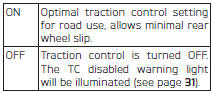
Traction control defaults to ON after the ignition has been switched OFF and then switched ON again.
To Disable the Traction Control
To disable the traction control setting; Make sure the motorcycle is stationary and in neutral.
Turn the ignition to the ON position and put the engine start/stop switch in the RUN position.
Press and release the SCROLL button on the left hand handlebar switch housing until 'ttcOn' is shown in the display.
Press and hold the SCROLL button for more than one second to change between traction control on and traction control off.

- Traction control off display (Street Twin shown)
ABS Disable - Thruxton, Thruxton R and Street Scrambler Models Only
Warning
Do not attempt to adjust the ABS settings while the motorcycle is in motion as this may lead to loss of motorcycle control and an accident.
Warning
If the ABS is disabled, the brake system will function as a non-ABS braking system. In this situation braking too hard will cause the wheels to lock, and may result in loss of motorcycle control and an accident.
It is possible to temporarily disable the ABS system. The ABS system cannot be permanently disabled, it will be enabled when the ignition is turned off and then on again.
To Disable the ABS
To access the ABS disable function: Make sure the motorcycle is stationary and in neutral. Turn the ignition to the ON position and put the engine start/ stop switch in the RUN position.
Press and release the SCROLL button until 'AbSOn' is shown in the left hand display.
Press and hold the SCROLL button for one second to change between ABS on and ABS off.
The display shows 'AbSOFF' when the ABS is disabled.
Note:
With the ABS disabled, the traction control will still function (unless traction control has been manually disabled).

- ABS control off display (Street Scrambler shown)
To Enable the ABS
To enable the ABS system again, repeat the ABS disable procedure and select ABS on.
An alternative way to enable the ABS is to turn the ignition OFF and ON.
Tyre Pressure Monitoring System (TPMS) (if fitted)
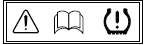 Warning
Warning
The daily check of tyre pressures must not be excluded because of the fitment of the TPMS. Check the tyre pressure when the tyres are cold using an accurate tyre pressure gauge
Use of the TPMS system to set inflation pressures may lead to incorrect tyre pressures leading to loss of motorcycle control and an accident.
Note:
Tyre Pressure Monitoring System (TPMS) is an accessory option only available on models fitted with cast alloy wheels.
Function
Tyre pressure sensors are fitted to the front and rear wheels. These sensors measure the air pressure inside the tyre and transmit pressure data to the instruments. These sensors will not transmit the data until the motorcycle is travelling at a speed greater than 12 mph (20 km). Two dashes will be visible in the display screen until the tyre pressure signal is received.
The Tyre Pressure Monitoring System (TPMS) is an accessory fitted item and must be fitted by your authorised Triumph dealer.
The TPMS display screen on the instruments will only be activated when the system has been fitted.
An adhesive label will be fitted to the wheel rim to indicate the position of the tyre pressure sensor which is near the valve.
Tyre Pressure Sensor Serial Number
The serial number for the tyre pressure sensor is printed on a label attached to the sensor. This number may be required by your authorised Triumph dealer for service or diagnostics.
When the tyre pressure monitoring system is being fitted to the motorcycle, make sure that your authorised Triumph dealer records the serial numbers of the front and rear tyre pressure sensors in the spaces provided below.
Front Tyre Pressure Sensor
Rear Tyre Pressure Sensor
System Display
Warning
Do not attempt to switch between front and rear tyre display modes with the motorcycle in motion as this may lead to loss of motorcycle control and an accident.
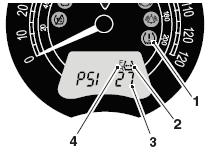
- TPMS warning light
- TPMS symbol
- Tyre pressure
- Front and rear tyre indicators
To view the tyre pressure display: Make sure the motorcycle is stationary and in neutral. Turn the ignition to the ON position.
Press and release the SCROLL button until PSI or bAr is shown in the display screen.
Press and hold the SCROLL button for one second to change between PSI and bar.
Once PSI or bar has been selected, press and release the SCROLL button to select the front or rear tyre pressure.
When the tyre pressure monitoring system has been selected, -- PSI or bAr is shown in display screen until the motorcycle is travelling at a speed greater than 12 mph (20 km/h) and the tyre pressure signal is received.
To exit the tyre pressure display, press and release the SCROLL button until the desired display screen is shown.
Sensor Batteries
When the battery voltage in a pressure sensor is low, LO bAt will be displayed and the TPMS symbol will indicate which wheel sensor has the low battery voltage. If the batteries are completely flat, only dashes will be visible in the display screen, the red TPMS warning light will be on and the TPMS symbol will flash continuously.
With the ignition switch turned to the ON position, if the TPMS symbol flashes for 10 seconds and then remains on there is a fault with the TPMS system.
Contact your authorised Triumph dealer to have the fault rectified.
Tyre Pressures
Warning
The tyre pressure monitoring system is not to be used as a tyre pressure gauge when adjusting the tyre pressures. For correct tyre pressures, always check the tyre pressures when the tyres are cold using an accurate tyre pressure gauge
Use of the TPMS system to set inflation pressures may lead to incorrect tyre pressures leading to loss of motorcycle control and an accident.
The tyre pressures shown on your instrument panel indicate the actual tyre pressure at the time of selecting the display. This may differ from the inflation pressure set when the tyres are cold because tyres become warmer during riding, causing the air in the tyre to expand and the inflation pressure to increase. The cold inflation pressures specified by Triumph take account of this.
Only adjust tyre pressures when the tyres are cold using an accurate tyre pressure gauge
Do not use the tyre pressure display on the instruments.
Replacement Tyres
When replacing tyres, always have an authorised Triumph dealer fit your tyres and make sure they are aware that tyre pressure sensors are fitted to the wheels.
See also:
 Triumph Street Scrambler - Owner's Manual > Instruments
Triumph Street Scrambler - Owner's Manual > Instruments
Speedometer and Odometer The speedometer indicates the road speed of the motorcycle. The odometer shows the total distance that the motorcycle has travelled.
 Triumph Street Scrambler - Owner's Manual > Ignition Switch/Steering Lock
Triumph Street Scrambler - Owner's Manual > Ignition Switch/Steering Lock
Warning For reasons of security and safety, always turn the ignition to the OFF or PARK position and remove the key when leaving the motorcycle unattended.
 Ducati Scrambler
Ducati Scrambler Fantic Caballero 500
Fantic Caballero 500 Indian FTR 1200
Indian FTR 1200 Moto Guzzi V85 TT
Moto Guzzi V85 TT Royal Enfield Bullet Trials Works Replica
Royal Enfield Bullet Trials Works Replica Triumph Scrambler 1200 XE
Triumph Scrambler 1200 XE Triumph Street Scrambler
Triumph Street Scrambler Yamaha XSR700
Yamaha XSR700 Ducati Scrambler 800
Ducati Scrambler 800 Moto Guzzi V85 TT
Moto Guzzi V85 TT Triumph Scrambler 1200 XC
Triumph Scrambler 1200 XC